Mark your action items so that you know which follow-up actions have taken place and which items still need to be completed.
What are action items?
Often, calls that we handle will need some sort of follow up from your office. If this is the case, we will mark the call as an action item. Common calls that will be marked as action items include, but are not limited to:
- Billing Questions
- Complex insurance questions
- Special circumstances that only the office can handle
In your customer portal, action items will be displayed at the top of the page in the "Action Items" section.
How do I mark an action item as complete?
To mark an action item as complete, click the empty box next to the text that says "Complete Item"
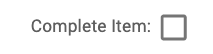
When the box is clicked, the action item will be marked as complete. The portal will also record the email of the user who completed the action item so that your team can know who took care of that task.
Can action items be unchecked or marked as incomplete?
Yes, action items can be marked as incomplete. To do so, click on the completed action item checkbox, and the action item will become incomplete.
If you have any questions or are experiencing issues with this feature, please reach out to support at support@getcallforce.com or (801) 901-0502.
