We have a customer portal where you can view all of the calls handled by our team. Visit portal.getcallforce.com to view your reports.
We have set up a customer portal where you can view all of the calls we handled. The portal looks like this:
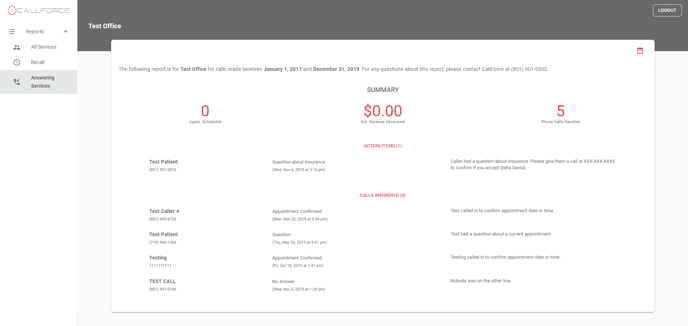
The portal makes it easy to quickly view your patients' information. At the top of the page, there is a summary that tells you how many calls were handled, how many appointments were scheduled, and the estimated revenue generated. Once you scroll past the summary, you will see different subheadings.
The first subheading is Action Items. Actions items are reports that have been marked when a patient is expecting some sort of action from your office, whether that be calling back to verify insurance or sending patient records to another provider. We mark things as action items so it is easier for your office to know which of your patients still need assistance. If an appointment is marked as an action item, it will also display here.
the next subheading is New Appointments Scheduled. scheduled appointments will appear in this section. You will be able to view the date and time of the appointments and any notes correlating with the call where that appointment was scheduled.
The third subheading is Calls Handled. This is where the majority of the calls we handle will be listed. We include the patient name, the best callback number, the main reason for their call, the date and time the call was handled, and notes from the call. This way, your office has all the information you need and a detailed record of what occurred on the call.
If you have multiple services, you can view a summary of all the activity for your office under “All Services” on the left-hand side. For the purposes of this article, we will just be talking about Answering Service. If you have questions about Recall, you can head here to find out more information.
We send a report email the evening after there is activity on your account. This email is sent to any email you have listed as authorized users for your account. For help logging into the portal, click here.
If you need help logging into your portal, you can head to here for instructions or call 801-901-0502 for assistance.
