Starting February 2019, CallForce will be moving all reports online.
Daily reports are sent every day that calls are handled by CallForce for your office. If no daily report is sent, it means that CallForce did not place or receive any calls for your office that day (which is normal). Urgent Reports are more common with the answering service and are only sent when immediate follow-up action is required.
When you are sent a(n) daily or urgent report, a link to the report will be sent to the email(s) that you gave to CallForce during setup.
There are two ways to access your reports.
1. Head to portal.getcallforce.com, enter your user email and password, and voila! If it is your first time logging into the portal, read on for instructions to create your account.
2. To access these reports, click on the link contained in the email:
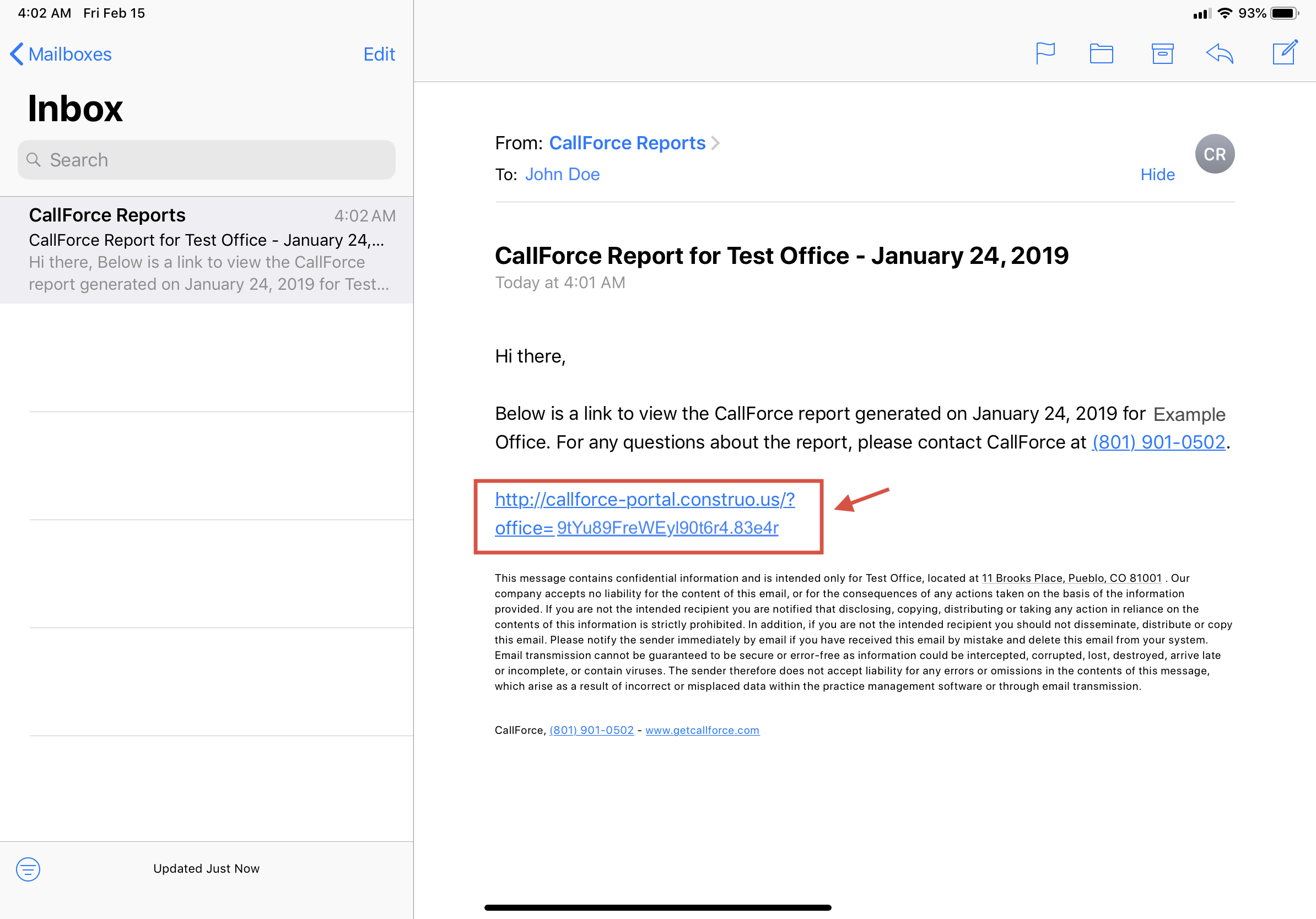
Once the page opens up your web browser, you will be prompted to enter your email and password. If it is your first time logging on to view a report, or if you have forgotten your password, you will need to set a new password. To do so, click the "click here to set your password" link text.
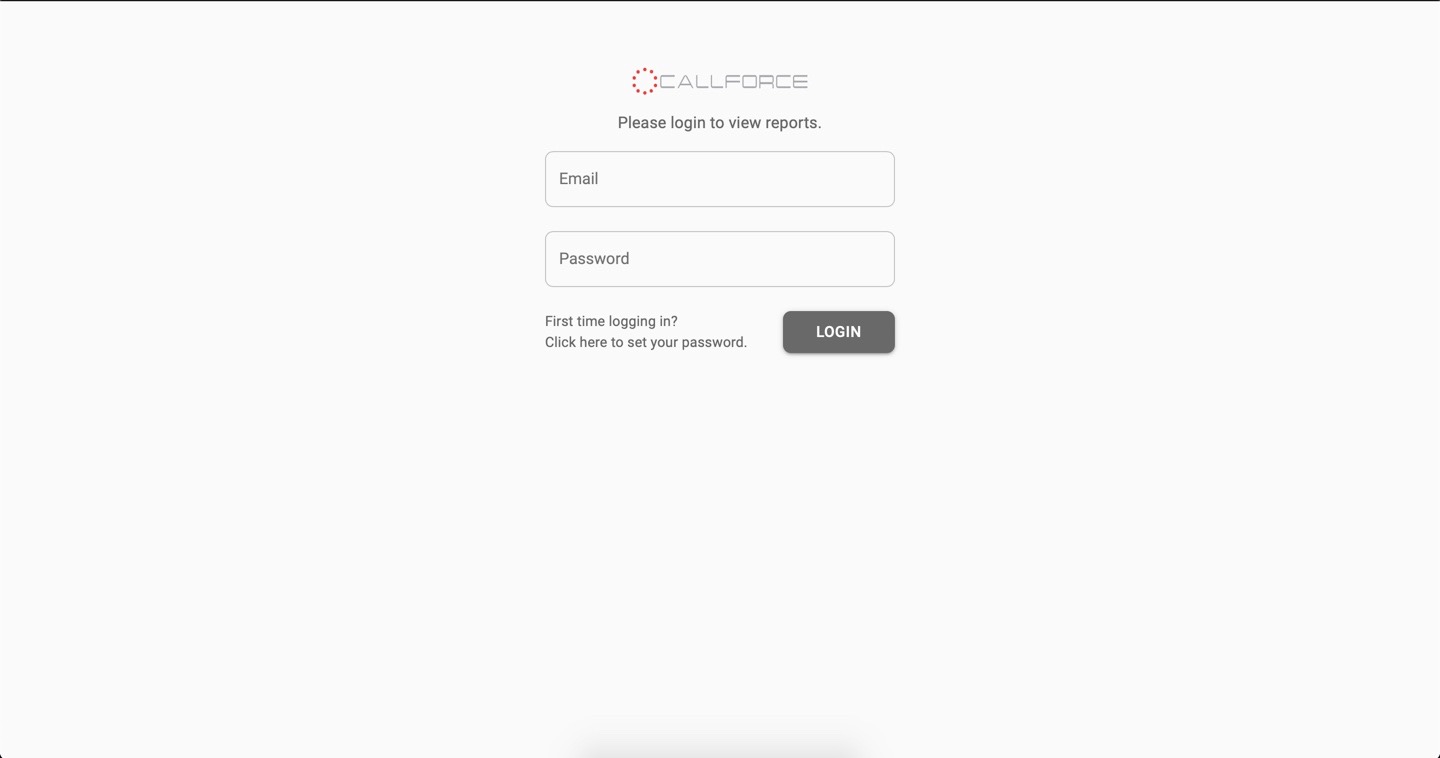
You will be prompted to enter in the email address that the report was sent to, and instructions to set your password will be sent to your email.
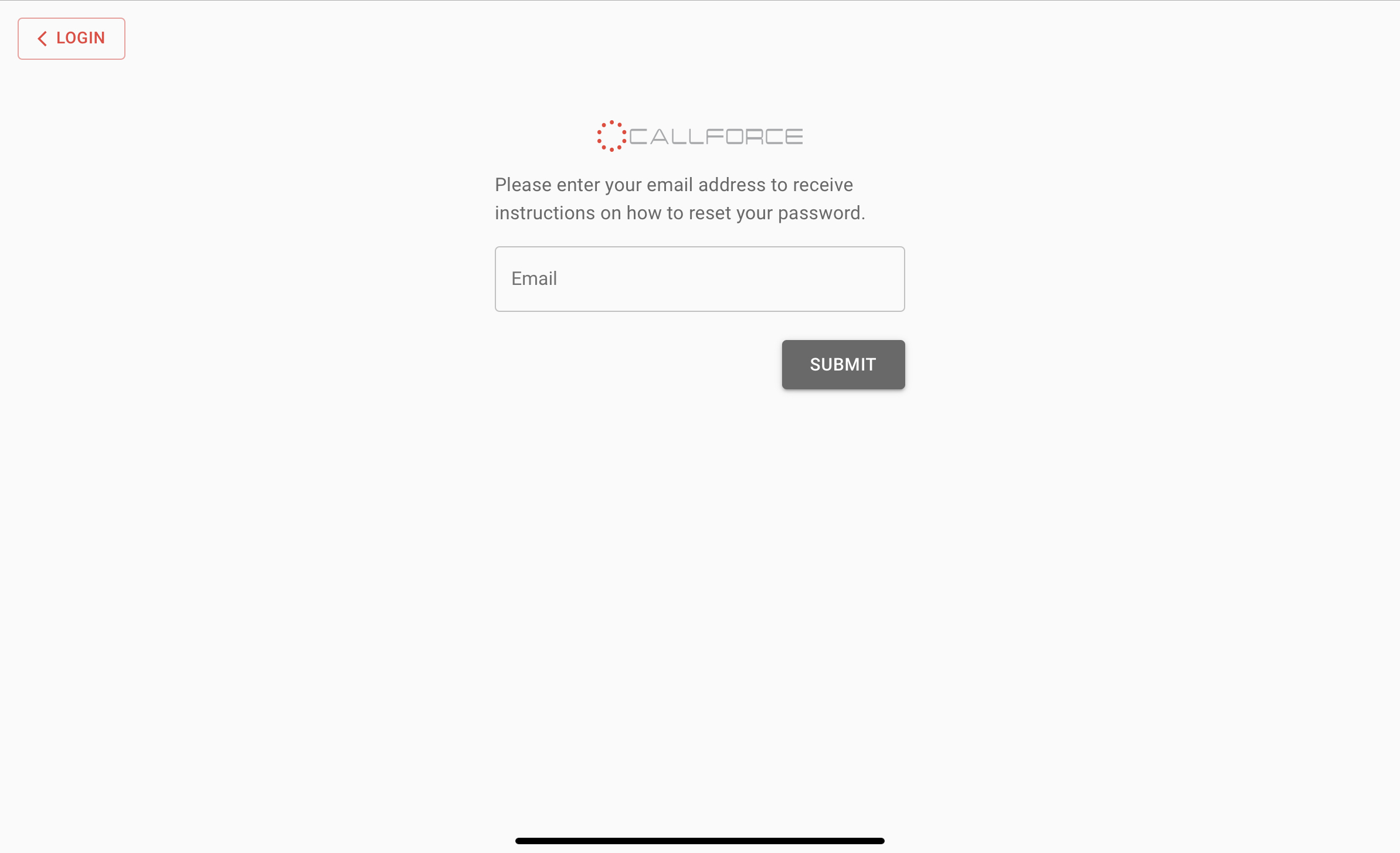
A link to reset your password will be sent to your email. Return to your email and click on that link. You will then be prompted to enter in your new password.
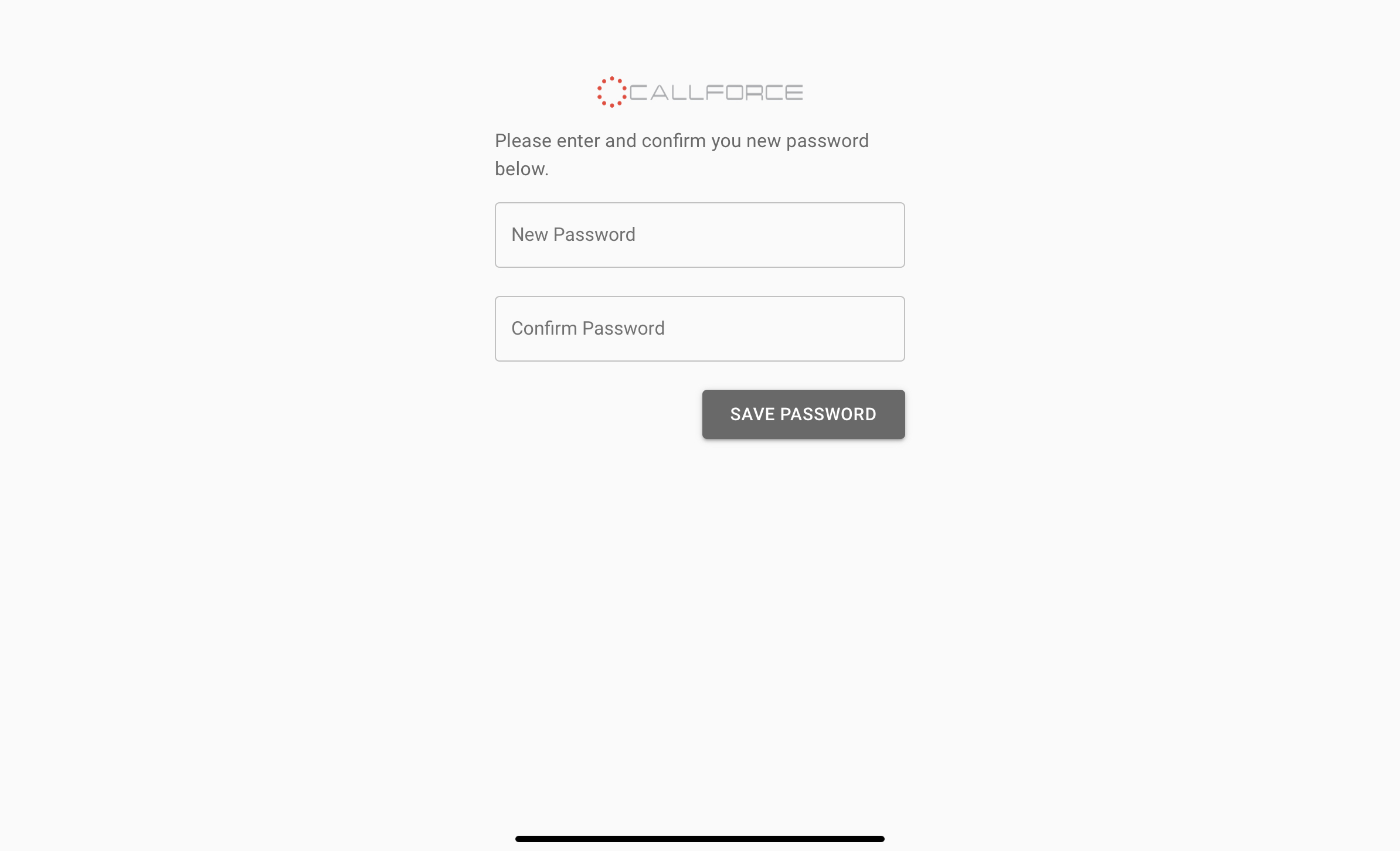
Once you have set your password, you can go back to the original email containing the link to the report and click on the report link. This will bring you to your report.
If you have any questions regarding this process, reach out to CallForce support at support@getcallforce.com or (801) 901-0502.
